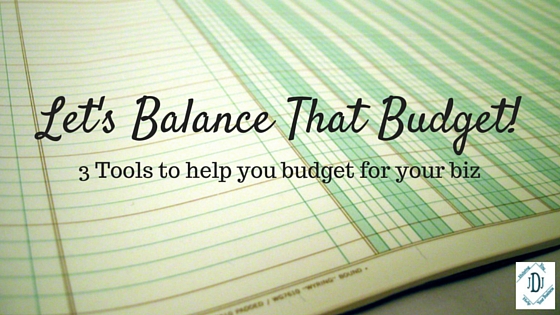Let’s Balance That Budget!
Last time, I talked about the importance of, and why you need a budget. So, now let’s talk about some tools to help you budget. Every business owner needs to know what their budget is based on their revenue – how else would you know what you could spend without going in the red? The best way to keep track and monitor your budget is to have a bookkeeping tool: some program that lets you input your income and expenses so you know where your hard-earned money is going. Having the right tool makes all the difference in the world when budgeting for your business. Depending on your comfort level with money managing and the size of your business, you can go super-simple or way advanced. Hey, money management is not for everyone! There are tons of business owners that bookkeeping is not their strong suit – and so they hire someone (like a VA!) to do it for them. Then they can review the Profit & Loss statement quarterly or annually to see where they need to make adjustments. But, if you’re just starting out and need a few options for bookkeeping, I’m here to help ;-). These are by no means the only options out there! I’ll be honest, it’s a very basic list meant to not take up too much of your busy schedule – but new biz owners will find the information helpful in choosing a bookkeeping tool that will fit their business.
Very Basic: Microsoft Excel 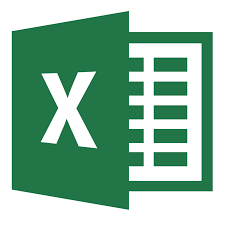
Microsoft Excel can do basic bookkeeping for you in spreadsheet form. It is available in Windows and Mac format, so either type of user has this option. If there are only a few things you need to keep track of, then this may be the way to go for you. The best thing about the latest Microsoft products: they come with some pre-made templates for you that you can customize for your biz. Here’s how:
- Open a new document
- Click in the “search” box
- Type “budget”
- Browse the different options to find one you feel you can easily customize to fit your business.
- Plug in your data and viola!
Another great thing about Excel is that if once your business grows and you decide to go with another budgeting software, there are plenty of options out there that integrate with Excel so you can upload all your data.
Intermediate: Freshbooks 
Freshbooks markets themselves as “Small business Accounting Software Designed for You”. You can do invoicing, track your income, and keep up with business expenses all through one program. So, this can be perfect for small business owners, momtrepreneurs, bloggers, etc. who are looking for something easy to get started with forbookkeeping and budgeting. They have a risk-free trail to test it out, and different price-levels that are budget-friendly. Since you are sending invoicing through Freshbooks, you can set up different ways to accept payments and integrate those apps. Be sure to review the rates for accepting payments to see if your budget can handle the fees at your current rates. Remember, you are a business first and foremost, and most businesses want to have a profit 😉
Advanced: Quickbooks
I say “advanced”, but it doesn’t mean it’s hard ;-). Personally, I use Quickbooks desktop to run my businesses because I started with it 10 years ago for the Dog Training biz, and kept it up every year. Once you get rolling with it, it’s pretty easy to figure out. You can customize your “home” page if you want, and once you start doing things repeatedly (like payroll, etc.) it takes less time to do. There are two options: Quickbooks desktop and Quickbooks online. Quickbooks online has different pricing options depending on your business level, and it’s nice they have a “help me choose” option if you’re debating which one is right for you. They also have a free trail offer to test it out. You can purchase the desktop version via download on their website or in your local office supply store.
You can send invoices and set up different ways to accept payments as well with Quickbooks. I love that I can also pay my Federal Taxes, submit Federal forms (940s, 941s, and even W-2’s and W-3s), and easily get a P&L report all from one program.
One note about desktop vs. online: I’ve heard that if you’re used to the desktop version, the online version is quite a bit different, so there is a learning curve to account for. But, with everything going “to the cloud” and online now, having the online version accessible anywhere is great for mobile businesses.
So, which one is right for you?
As I mentioned before, there are TONS of options out there to choose from…these are just 3 that I am more familiar with. Hopefully, they give you some ideas to think about: like how “advanced” you need your software to be and what features you need to work with. If bookkeeping isn’t your thing, I get it – but make sure you have someone to keep track of income/expenses for you so that you can budget your business. The investment in the bookkeeping software (and possibly someone to manage it for you) is totally worth it if it will help you find other ways to save money (like finding out a marketing outlet has no ROI so you change it!).
You’ve seen my favorite bookkeeping tools – what are yours?