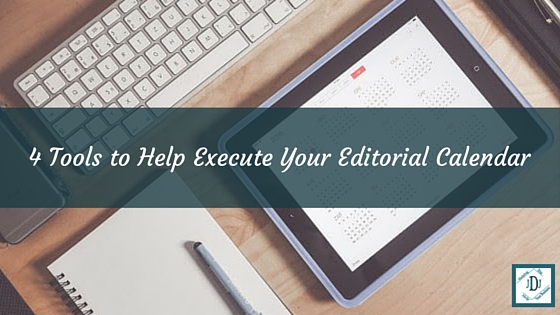Execute Your Editorial Calendar
How’s your editorial calendar coming along? If you’re just getting started, don’t worry – you’ll get there! If you’ve made some progress or you’re done – congratulations 😀 You’re ahead of the rest of us 😉 Really though, as long as you’re continuing to work on it, you’re headed in the right direction. At this point, though, you may be wondering: “what do I do with all this content now that I have the ideas?” or “How do I get this content out there?” Never fear! This post is to help give you four tools to help execute your editorial calendar in all it’s glory 😉
A “Note-taking” Program: OneNote or Evernote
Or any type of program that lets you keep track of your editorial calendar, write drafts up, add images, and keep it all in one place so you know where everything is. Staying organized is the key here. You don’t want to be back-and-forth between several programs trying to find your subject line here, your content over there, and your images somewhere else. Being in one place is a time-saver!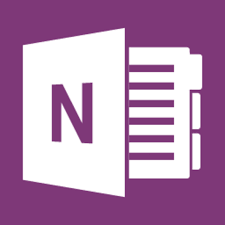
Plus, these two types of programs allow you to share folders with other people. So if you have a Virtual Assistant who needs to post everything after you write the draft, it is there for her all in one place 🙂
A Blogging Website: WordPress
Or any other website program where you can write your blog. I have a preference for WordPress, myself (and no, they didn’t pay me to say that), because I find it easy to use, with tons of options for themes/customization, and it’s free. There are plenty of other options out there, so if you don’t already have a blogging website, then shop around to find one that’s good fit for you.
Whichever software you use to build your website (or have someone build for you), you need to have the blog platform to create your content. From there, you can share on any other social media outlets, as a guest post on another website, or publish in your newsletter/e-zine. You want people to be able to read your information, whatever it may be, so they need a centralized location to come back to and get it.
A wonderful thing about having a blogging website is that it generates a link for every post. So, you can always re-purpose the popular articles and use them again later. If it is relating to your clientele, is relevant, and people are engaging with it – then you should by all means reuse it!
Social Media Sharing Websites: Buffer, Hootsuite, Edgar, CoSchedule
These are a few of the most popular scheduling websites out there to schedule posts to social media. Depending on how many accounts you need to share to, some of them can be free, and most of their prices are reasonable. You would just have to price them out to see which will be the best fit for your business.
CoSchedule is actually a WordPress plug-in that will let you schedule your posts in all your linked social media accounts. You can also schedule your post to “repost” so that you get more exposure to it. They offer a 14-day free trail if you want to check it out: http://coschedule.com/. It integrates with Evernote and Google Docs, and even offers Google Analytics!
Buffer is continually growing in the types of accounts you can link to – Pinterest and Instagram being two of the most recent ones it added. Their business plan can really help you with Analytics, to see what type of posts are your most engaging, etc. As a single business owner, I don’t need all the bells and whistles, so I keep mine simple 😉
Hootesuite and Edgar are both great tools, too. I know clients who use them and love them, so it depends on which one fits best with your style and business. They offer free trails, so take advantage of them and see if one is easier to use for you!
Image Creation: Canva or PicMonkey
We are a visual society, there is no getting around it! So, to cater to your readers, you need to incorporate images. Whether they are infographics, realistic images, or filtered images with text overlays – you’ve got a style in your business that you want to keep consistent. Make that part of your marketing plan and relay it to your team. Nowadays, you don’t have to be a graphic designer (or hire one) to create some great images to post on your blog, website, or on social media.
 I’m not going to lie: I LOVE Canva! It is my go-to for image creation. Once they introduced Canva For Work, I was even more in love! I’m able to create templates, have my brand colors ready, and keep my favorite fonts on hand for easy access when I create images. Plus, they have the image size for ALL the outlets you need, so you don’t have to keep reinventing the wheel every time you want to create something. Their templates have the right dimensions so you don’t have to guess! Drag and drop or use one of their layouts for quick image creation! With Canva for Work, you can even create one type of image (a Blog title, for example), and then use their “magic resize” feature to change the dimensions to fit other outlets (so, change it to a Pinterest Pin). So worth it!
I’m not going to lie: I LOVE Canva! It is my go-to for image creation. Once they introduced Canva For Work, I was even more in love! I’m able to create templates, have my brand colors ready, and keep my favorite fonts on hand for easy access when I create images. Plus, they have the image size for ALL the outlets you need, so you don’t have to keep reinventing the wheel every time you want to create something. Their templates have the right dimensions so you don’t have to guess! Drag and drop or use one of their layouts for quick image creation! With Canva for Work, you can even create one type of image (a Blog title, for example), and then use their “magic resize” feature to change the dimensions to fit other outlets (so, change it to a Pinterest Pin). So worth it!
 PicMonkey is also a popular image creator. I’ll be honest, I am not as familiar with this one, but I know people who use it and love it. I tried it out when I was looking between the two, and I just didn’t “get” it. It wasn’t as user-friendly for how my brain worked. But, that doesn’t mean it wouldn’t be for you! Take it for a test drive and see if it fits you 🙂
PicMonkey is also a popular image creator. I’ll be honest, I am not as familiar with this one, but I know people who use it and love it. I tried it out when I was looking between the two, and I just didn’t “get” it. It wasn’t as user-friendly for how my brain worked. But, that doesn’t mean it wouldn’t be for you! Take it for a test drive and see if it fits you 🙂
Hopefully, these tools can be extremely useful to you! Please comment below to add on any others you find helpful for getting your content out there 😀